# Ecommerce and theme features
The following document lists the most important (but not all!) features of Shopify integration with Vue Storefront 2 (opens new window) offering.
# eCommerce integration and theme
# Product Tile
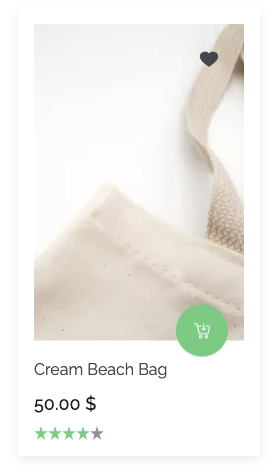
- Display product image
- Display product regular/sale price
- Display product name
- Display product catalog discounts
- Quick Add to Cart (with default variant)
# Product Listing Page

- Products
- Display a list of products for a specific collection
- Display number of total products found
- Display Breadcrumbs
- Pagination
- Display pagination
- Change the number of items per page
- Sorting
- Sort latest
- Sort by Title: A to Z
- Sort by Title: Z to A
- Sort by Price: Low to high
- Sort by Price: High to low
- Sorting is reflected in the URL
- UI
- Horizontal/Vertical product list switch
# Product Details Page

- Product
- Display master variant
- Display product name
- Display product price
- Display discounted price
- Display product description
- Product Variants
- Display product variants
- Change variant
- Variant change is reflected in the URL
- Product Gallery
- Show all product images as thumbnails
- Show one big product image
- Change big product image with one of thumbnails
- Change active variant image on variant selection
- Add to cart
- Add product variant to cart
- Change quantity
- Suggested products
- Display a list of suggested products from the same collection
# Cart drawer


- Product
- Display product name
- Display product price
- Add product to cart
- Remove product from cart
- Confirmation on remove from cart
- Change product Quantity
- Empty cart
- Summary
- Show total price
# User Authentication

- Log in with email and password
- Create a new account
- Reset password
# User Profile



- My Profile (Personal Details)
- Change firstname
- Change lastname
- Change password with adding confirm password
- Address book
- Delete address
- Change address
- View all address
- Order History
- See Order Status
- See Order Id
- See Order Price
- Download Orders
- Order tracking
- Order address
- Log Out
# Error page

- Error Page for 404/server errors
# Content Management System
- Out of the box components available in the CMS
- Accordion
- Alert
- Banner
- Call to action
- Carousel
- Editorial (renders HTML)
- Footer
- Gallery
- Grid
- Heading
- Hero
- Link
- List
- Navigation list
- Product Card
- Product Slider
- Steps
- Tabs
# Internationalization
- Frontend translations based on
nuxt-i18n- String translations based on keys
- Currencies translation
- Automatic routes generation and custom paths
- Search Engine Optimization
- Lazy-loading of translation messages
- Redirection based on auto-detected language
- Different domain names for different languages
- eCommerce platform internationalization connected with
nuxt-i18n - CMS platform internationalization connected with
nuxt-i18n
# Progressive Web App
- Automatic Web Manifest generation
- Automatic icons scaling
- Static Assets Caching (partial offline support)
- Add to Home Screen
# Performance
- Two output modes
- Modern mode without polyfills for modern browsers (20-30% smaller)
- Legacy mode for old browsers (minority)
- Server-Side Rendering
- Server-Side Tag-based Cache
- Majority of JS code is executed on the server side to keep small bundles
- Automatic route-based code splitting (incl. CSS)
- Static assets client-side caching via Service Worker
- CSS Purging
- Preconnects to CDNs/Google Fonts
- HTTP/2 Push
- Lazy Hydration of below-the-fold elements
# Middleware
- Server-side Express API middleware