# Working with data
Vue storefront uses two primary data sources:
- IndexedDb/WebSQL data store in the browser using localForage (opens new window)
- Server data source via vue-storefront-api (opens new window), which is compliant with Elasticsearch (regarding product catalog).
# Local data store
You can access localForage repositories through the StorageManager (@vue-storefront/core/lib/storage-manager) object anywhere in the code, BUT all data-related operations should be placed in Vuex stores.
Details on localForage API can be found here (opens new window)
# Example Vuex store
Here you have an example of how the Vuex store in a Vue Storefront Module should be constructed. The VSF Core Module itself is nothing more than Vuex module (opens new window).
Let's take a look at store of core/modules/checkout module. index.ts (opens new window) file shows as follows :
import { Module } from 'vuex'
import actions from './actions'
import getters from './getters'
import mutations from './mutations'
import RootState from '@vue-storefront/core/types/RootState'
import CheckoutState from '../../types/CheckoutState'
import config from 'config'
export const checkoutModule: Module<CheckoutState, RootState> = {
namespaced: true,
state: {
order: {},
paymentMethods: [],
shippingMethods: config.shipping.methods,
personalDetails: {
firstName: '',
lastName: '',
emailAddress: '',
password: '',
createAccount: false
},
shippingDetails: {
firstName: '',
lastName: '',
country: '',
streetAddress: '',
apartmentNumber: '',
city: '',
state: '',
region_id: 0,
zipCode: '',
phoneNumber: '',
shippingMethod: ''
},
paymentDetails: {
firstName: '',
lastName: '',
company: '',
country: '',
streetAddress: '',
apartmentNumber: '',
city: '',
state: '',
region_id: 0,
zipCode: '',
phoneNumber: '',
taxId: '',
paymentMethod: '',
paymentMethodAdditional: {}
},
isThankYouPage: false,
modifiedAt: 0
},
getters,
actions,
mutations
}
The actual parts of the store have been separated into several files as getters, mutations, and actions. Parts are assembled here and exported as a Module.
# Data formats & validation
Data formats for vue-storefront and vue-storefront-api are the same JSON files.
The convention is that schemas are stored under /core/modules/<module-name>/store/<model-name>.schema.json - for example Order schema (opens new window).
# Orders
Orders repository stores all orders transmitted and to be transmitted (aka order queue) used by the Service Worker.
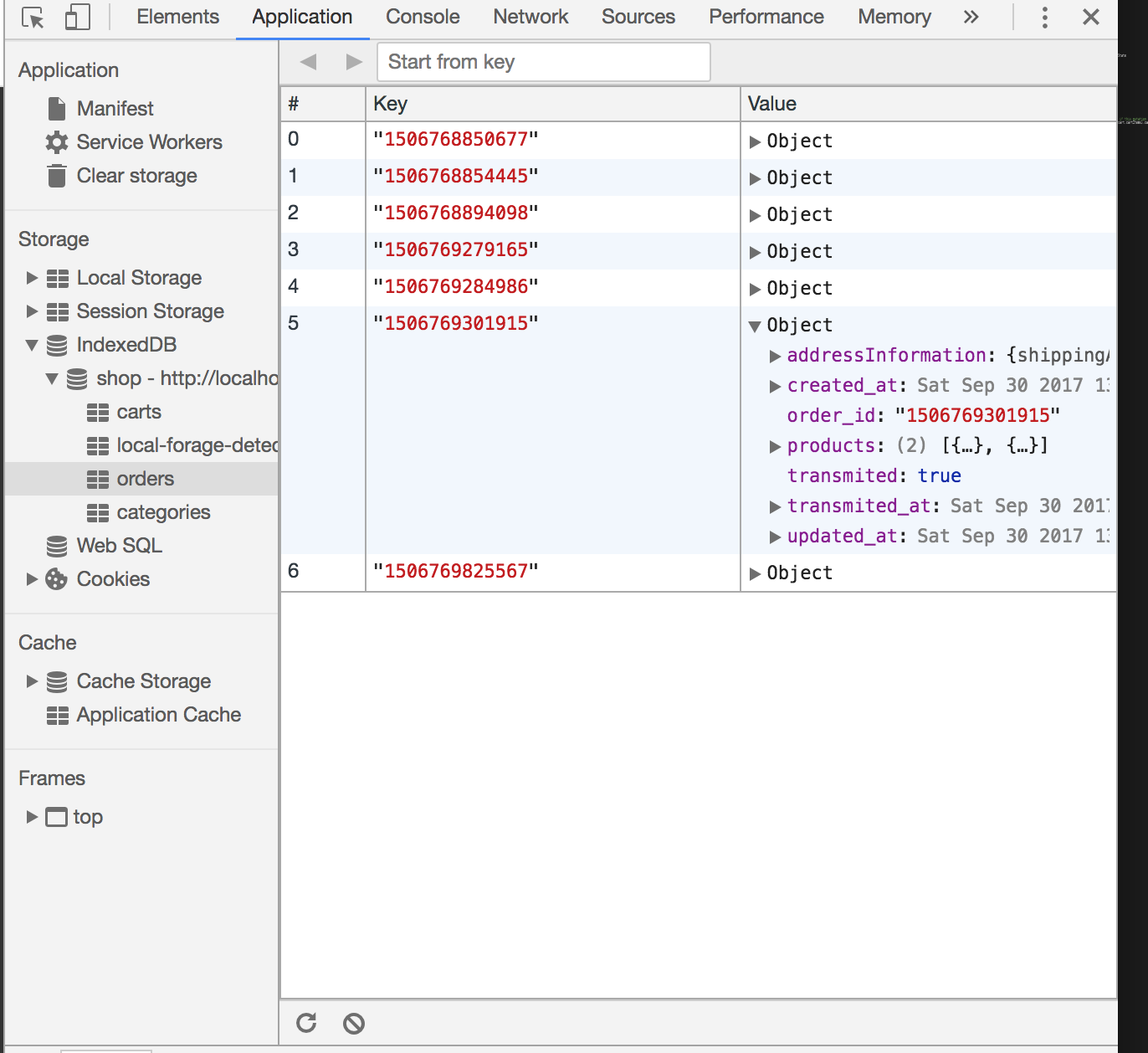
Here you have a validation schema for order (opens new window):
{
"order_id": "123456789",
"created_at": "2017-09-28 12:00:00",
"updated_at": "2017-09-28 12:00:00",
"transmited_at": "2017-09-28 12:00:00",
"transmited": false,
"products": [
{
"sku": "product_dynamic_1",
"qty": 1,
"name": "Product one",
"price": 19,
"product_type": "simple"
},
{
"sku": "product_dynamic_2",
"qty": 1,
"name": "Product two",
"price": 54,
"product_type": "simple"
}
],
"addressInformation": {
"shippingAddress": {
"region": "MH",
"region_id": 0,
"country_id": "PL",
"street": ["Street name line no 1", "Street name line no 2"],
"company": "Company name",
"telephone": "123123123",
"postcode": "00123",
"city": "Cityname",
"firstname": "John ",
"lastname": "Doe",
"email": "john@doe.com",
"region_code": "MH",
"sameAsBilling": 1
},
"billingAddress": {
"region": "MH",
"region_id": 0,
"country_id": "PL",
"street": ["Street name line no 1", "Street name line no 2"],
"company": "abc",
"telephone": "1111111",
"postcode": "00123",
"city": "Mumbai",
"firstname": "Sameer",
"lastname": "Sawant",
"email": "john@doe.com",
"prefix": "address_",
"region_code": "MH"
},
"shipping_method_code": "flatrate",
"shipping_carrier_code": "flatrate",
"payment_method_code": "cashondelivery",
"payment_method_additional": {} // Payment Method Payload (eg, stripe token)
}
}
# Categories
Categories is a hash organized by category 'slug' (for example, for the category with name = 'Example category', the slug is 'example-category').
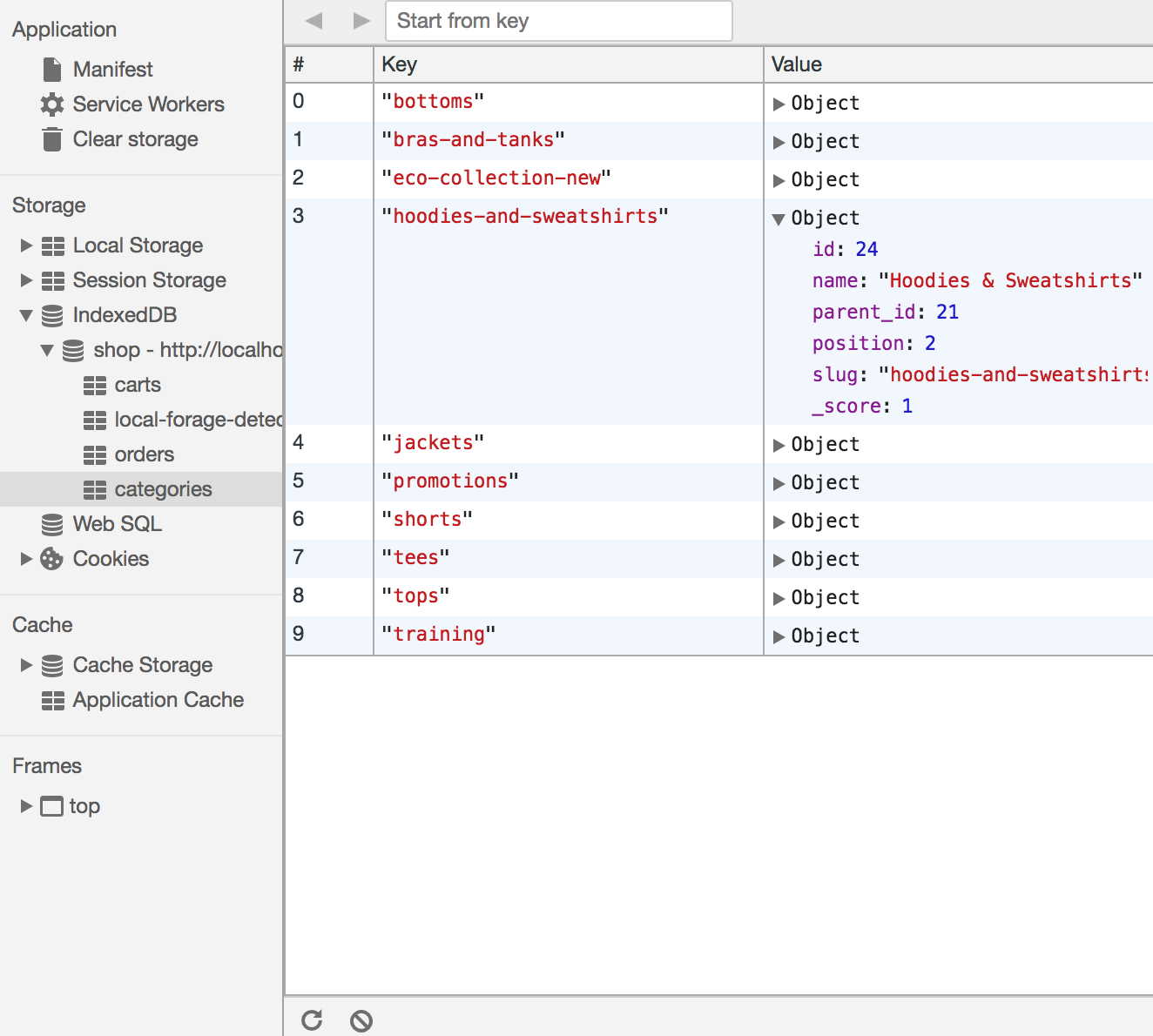
If the category has any child categories, you have access to them via the children_data property.
{
"id": 13,
"parent_id": 11,
"name": "Bottoms",
"is_active": true,
"position": 2,
"level": 3,
"product_count": 0,
"children_data": [
{
"id": 18,
"parent_id": 13,
"name": "Pants",
"is_active": true,
"position": 1,
"level": 4,
"product_count": 156,
"children_data": []
},
{
"id": 19,
"parent_id": 13,
"name": "Shorts",
"is_active": true,
"position": 2,
"level": 4,
"product_count": 148,
"children_data": []
}
],
"tsk": 1505573191094
}
# Carts
Carts is a store for a shopping cart with a default key current-cart representing a current shopping cart. Cart object is an array consisting of products with an additional field qty in the case when two or more items are ordered.
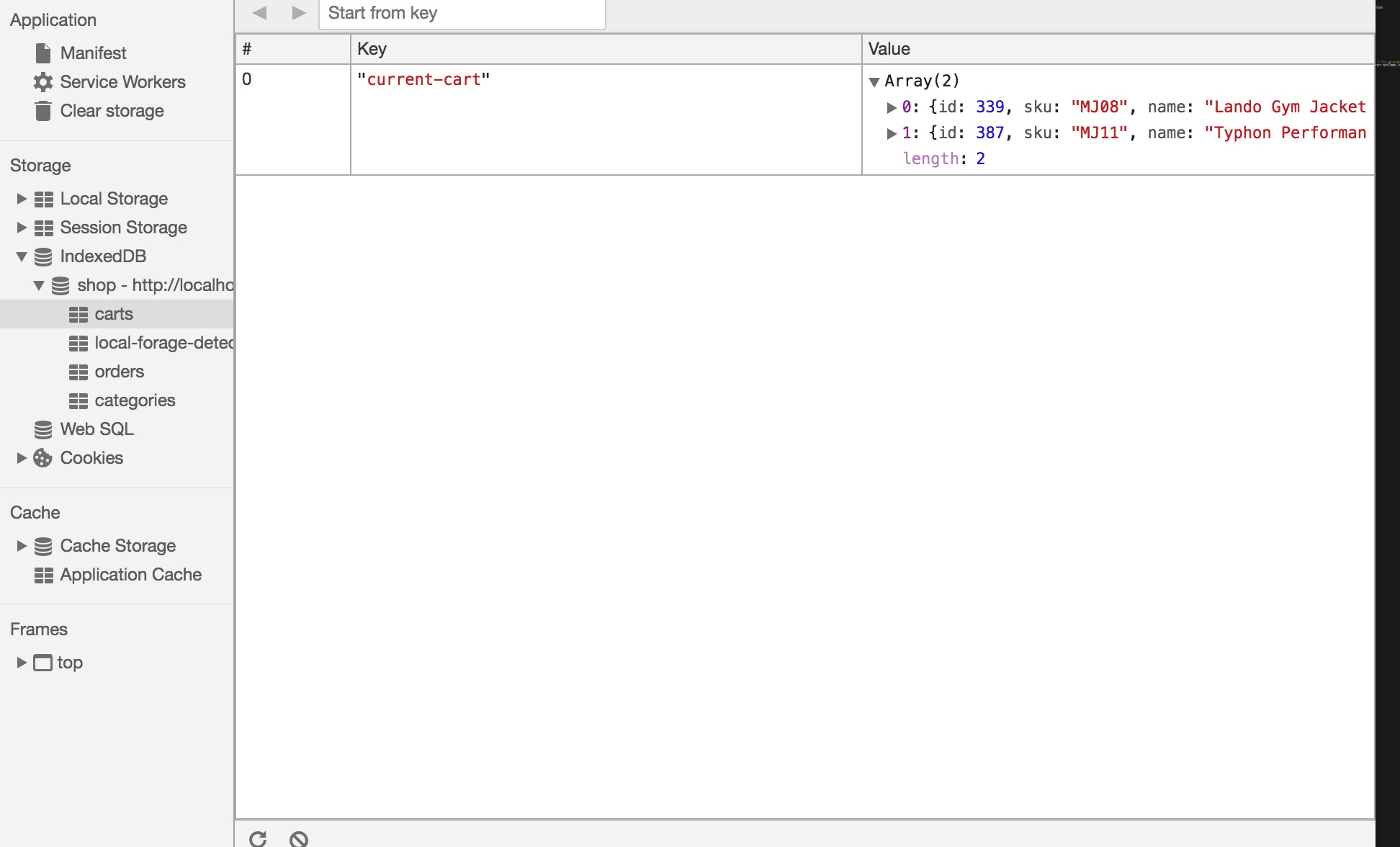
[
{
"id": 26,
"qty": 5,
"sku": "24-WG081-blue",
"name": "Sprite Stasis Ball 55 cm",
"attribute_set_id": 12,
"price": 23,
"status": 1,
"visibility": 1,
"type_id": "simple",
"created_at": "2017-09-16 13:46:48",
"updated_at": "2017-09-16 13:46:48",
"extension_attributes": [],
"product_links": [],
"tier_prices": [],
"custom_attributes": null,
"category": [],
"tsk": 1505573582376,
"description": "<p>The Sprite Stasis Ball gives you the toned abs, sides, and back you want by amping up your core workout. With bright colors and a burst-resistant design, it's a must-have for every hard-core exercise addict. Use for abdominal conditioning, balance training, yoga, or even physical therapy.</p> <ul> <li>Durable, burst-resistant design.</li> <li>Hand pump included.</li> </ul>",
"image": "/l/u/luma-stability-ball.jpg",
"small_image": "/l/u/luma-stability-ball.jpg",
"thumbnail": "/l/u/luma-stability-ball.jpg",
"color": "50",
"options_container": "container2",
"required_options": "0",
"has_options": "0",
"url_key": "sprite-stasis-ball-55-cm-blue",
"tax_class_id": "2",
"activity": "8,11",
"material": "44",
"gender": "80,81,82,83,84",
"category_gear": "87",
"size": "91"
}
]