Alert subscriptions
From the Side Navigation choose Configuration -> Alert subscriptions.
List of Subscribers
This is the place to review all alert subscribers (see -> Alerts) across all instances within the Organization. It allows you to control the list of users who should receive email notifications in case an alert occurs.
The list of subscribers in the form of email addresses only pertains to the members of the Organization (no one outside the Organization can receive alerts). If you wish to expand the list, please use the Members & Invitees page.
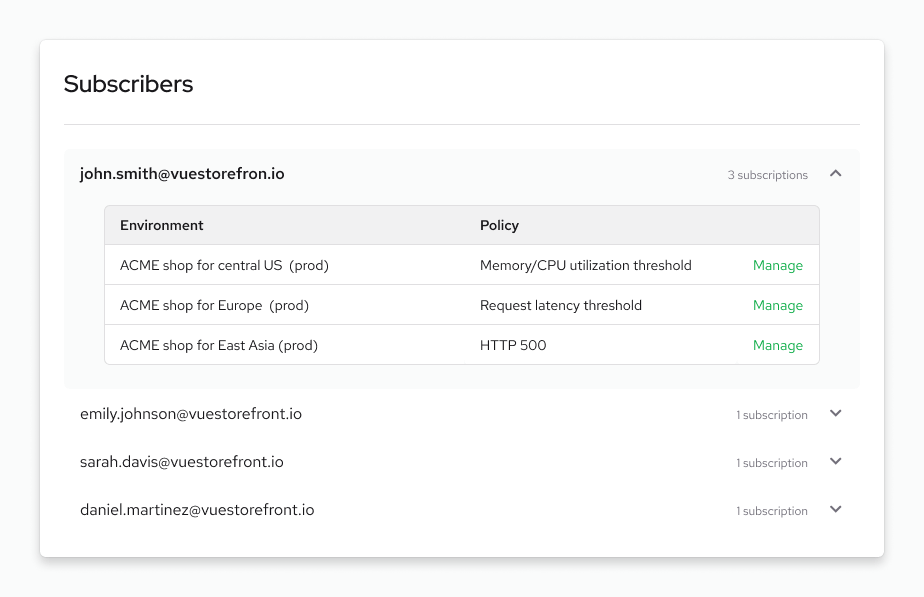
Managing subscribers
To proceed with managing:
- Expand the row with the subscriber
- Select
Managefor the specific alert
You will be redirected to the Alerts page within the selected instance, where the list of subscribers for the chosen alert will be expanded.