Activity log
Navigation to page: From the Side Navigation, choose Activity log
List of activities
Activity log provides information about various activities that happened in a certain organization like:
- Who commited a change
- When the activity was done
- What instance was affected
- What was the change
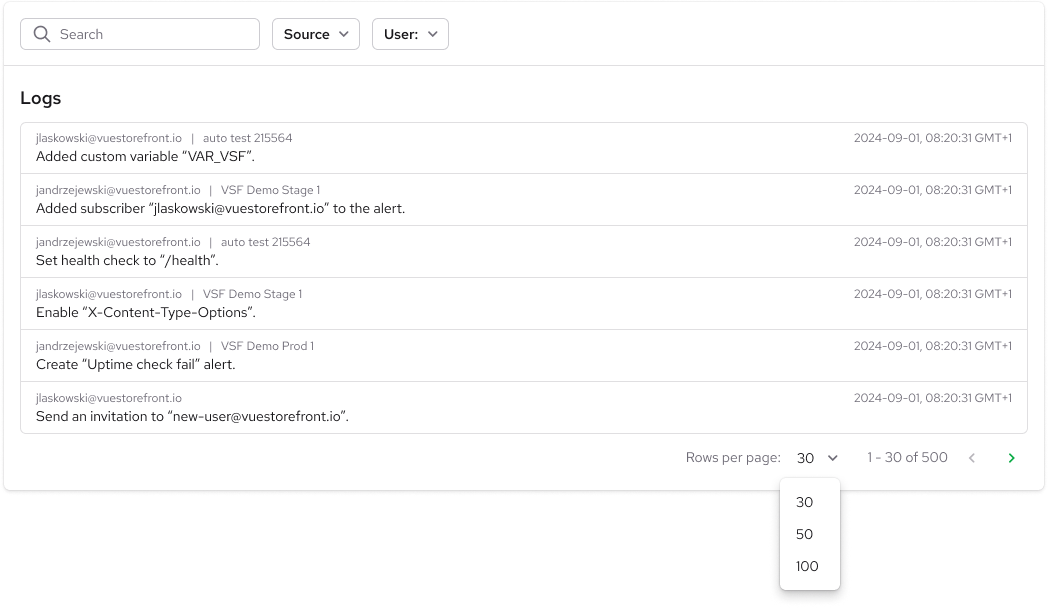
Activities can be filtered by time, query, user email, and source (instance name or organization wide). Below the list, pagination section allows to change the amount of displayed rows and move forward or backward in the log list.