Member & Invitees
From the Side Navigation choose Configuration -> Members & Invitees.
List of Members
The section presents a list of users (Members) who have access to the given instance, as well as a list of invited users (Pending invitations). The first entry on the list is the Owner of the instance.
The list directly affects the list of subscribers in Alerting Subscribers and when adding subscribers in Alerts.
Managing the Members List
Features available only for Organization Owner.
- Removing a Member from the Organization
- Resending Invitation for
Pending Invitation - Revoking Invitation for
Pending Invitation(results in removal from the list and invalidating the activation link in the email)
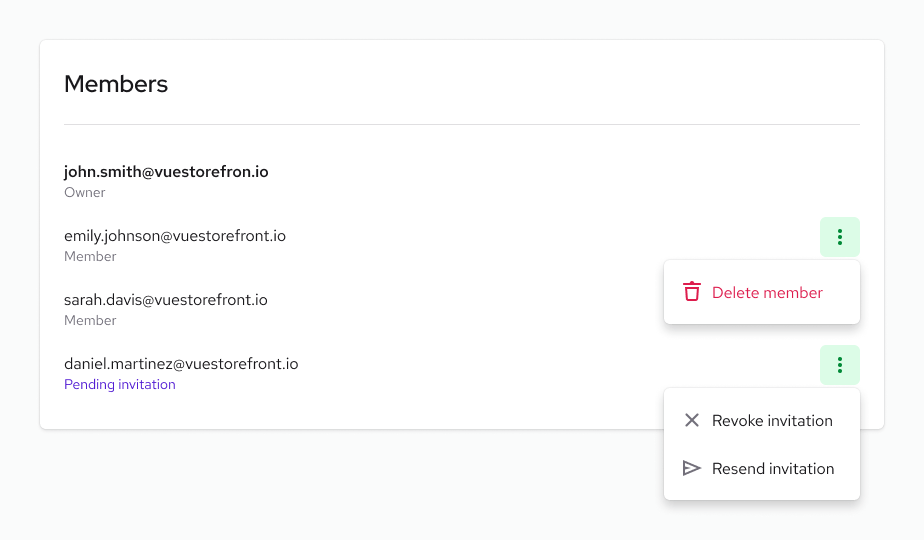
User Permissions
| Member | Owner | |
|---|---|---|
| Instances | ||
| List of instances | Yes | Yes |
| View metrics | Yes | Yes |
| Edit name | No | Yes |
| Caching layer | ||
| Enable Redis | No* | No* |
| Clear cache (Redis) | Yes | Yes |
| Enable CDN | Yes | Yes |
| Invalidate cache (CDN) | Yes | Yes |
| Alerts | ||
| Add new alert | Yes | Yes |
| Manage alerts | No | Yes |
| Manage alert subscribers | No | Yes |
| Settings | ||
| Enable/disable default domain | Yes | Yes |
| Add/edit custom domain | Yes | Yes |
| Add/edit env variables | Yes | Yes |
| See deployment variables | No | Yes |
| Manage integrations | Yes | Yes |
| Add health check | Yes | Yes |
| Manage response headers | Yes | Yes |
| Manage whitelist for basic auth bypass | Yes | Yes |
| Delete instance | No | Yes |
| General configuration | ||
| Change organization name | No | Yes |
| Copy access credentials | No | Yes |
| Change access token | No | Yes |
| Delete organization | No | Yes |
| Members & invitees | ||
| Invite users | Yes | Yes |
| Remove users | No | Yes |
* In these cases, please contact your Customer Success Manager.